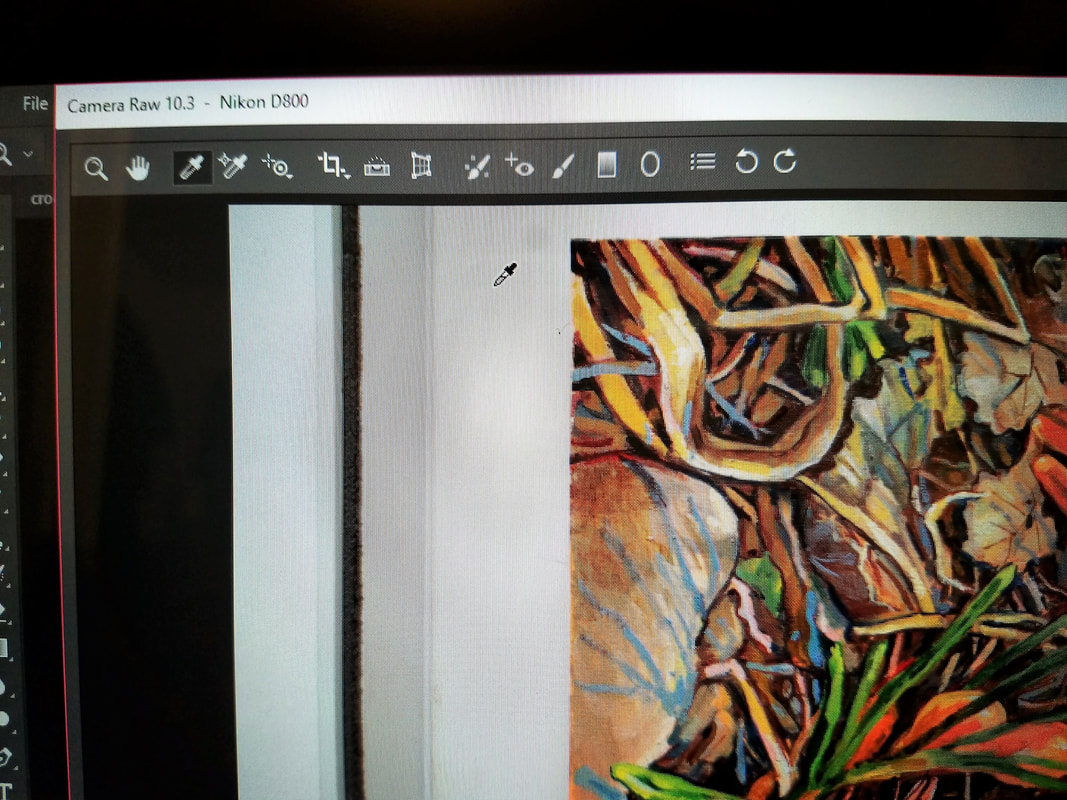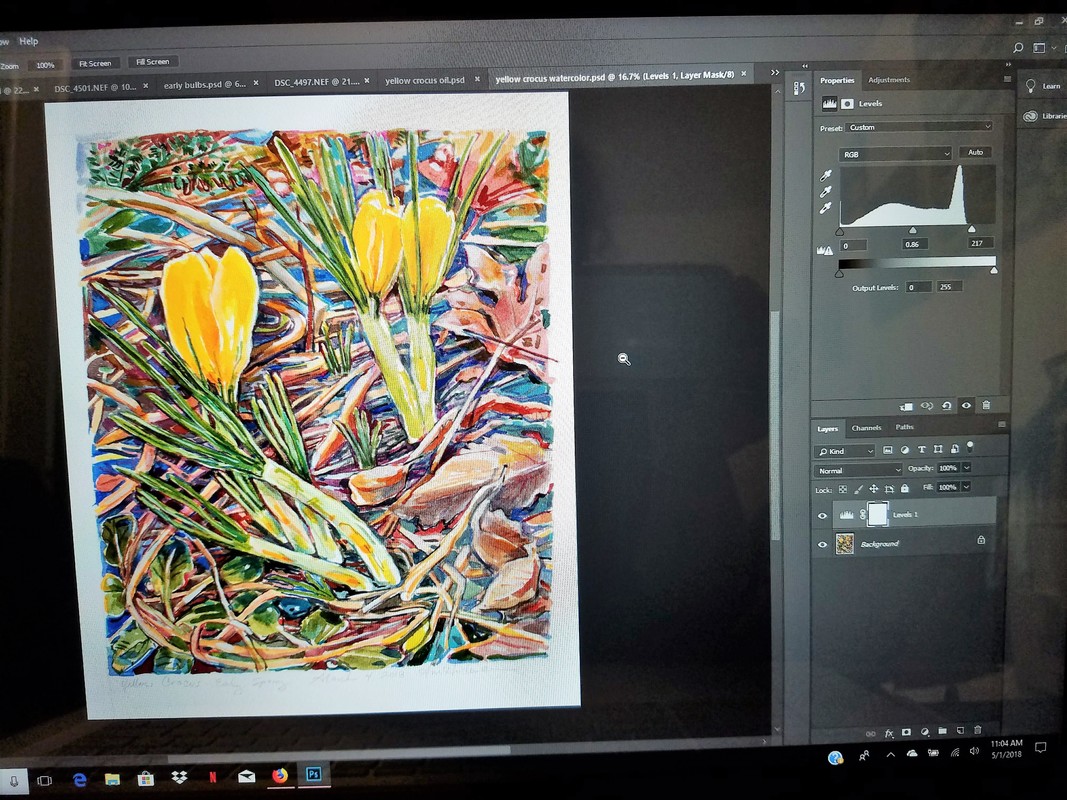|
following up on Trish's & Donna's comments on the last post... Here is my non-expert advice of what has worked for me... I did subscribe to the photos shop suite... so I think I can also explore the other programs. :) when I get the file into Photoshop with the raw file the first thing, beside making a copy, the one thing I learned in Photoshop is make a copy (which in the regular editor is make a new layer) is to set the white balance. This is easy to do with the little eye dropper icon on the upper right. Then you want to sample different places on the image where there is some white so you get the right light. You can set this in the camera by setting the white balance in the shooting menu for the temperature of light -- lots of stuff on line about this -- but in raw files you can over reach any camera setting so - yay.
Another way to balance the dark/light, once you have made the changes in RAW is to use the histogram feature in regular Photoshop to balance the white dark ratio. This can be a big issue when shooting water colors. Notice I've moved the little triangle marker up to the right of the 'hill' in the histogram. :) Remember always make new layers!
0 Comments
Leave a Reply. |
if you would like to make or read comments on any of the posts - click on the title of the post to separate it from the others. Archives
November 2021
|